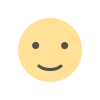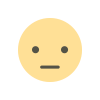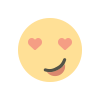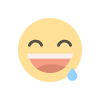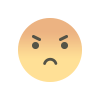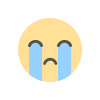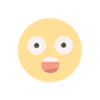Switch Your Website from HTTP to HTTPS
Redirecting your your site from HTTP to HTTPS is an important step in securing your website and protecting sensitive information. Before you can redirect your site to HTTPS, you need to activate your SSL certificate. Once your SSL certificate is activated, you can proceed to the next step.

In recent years, there has been a push towards securing websites with SSL certificates and moving from HTTP to HTTPS. This is because HTTPS encrypts data that is transmitted between a user's browser and a website, making it more secure and protecting sensitive information.
If you have a WordPress website and want to make the switch from HTTP to HTTPS, here are the steps you need to follow:
Step 1: Obtain an SSL Certificate :
The first step in migrating to HTTPS is obtaining an SSL certificate. You can obtain an SSL certificate from a trusted Certificate Authority (CA) such as Let's Encrypt, Comodo, or DigiCert.
Step 2: Install the SSL Certificate :
Once you have obtained an SSL certificate, you need to install it on your web server. The process for installing an SSL certificate varies depending on your web hosting provider. Some hosting providers offer a one-click SSL installation process, while others require you to manually install the certificate.
Step 3: Update Your WordPress Website :
After you have installed the SSL certificate, you need to update your website to use HTTPS. This involves updating the URLs in your website code & database from HTTP to HTTPS.
In case of wordpress you can do this, by using a plugin such as Really Simple SSL or Better Search Replace. These plugins will automatically update all the URLs in your WordPress database from HTTP to HTTPS.
Step 4: Update Your Website's Content:
After you have updated your WordPress website to use HTTPS, you need to update any content on your website that includes HTTP links. This includes images, videos, and links to other websites. You can use a plugin such as Velvet Blues Update URLs to update all the URLs on your website from HTTP to HTTPS.
Step 5: Test Your Website :
Once you have completed all the steps above, you need to test your website to ensure that everything is working properly. You can use a tool such as SSL Checker to check if your website is using HTTPS and if the SSL certificate is installed correctly.
Switching your website from HTTP to HTTPS is an important step in securing your website and protecting sensitive information. By following the steps outlined above, you can easily make the switch to HTTPS and ensure that your website is secure.
What's Your Reaction?