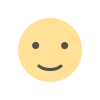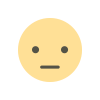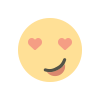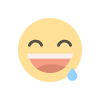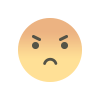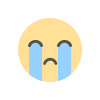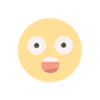How to Make a Website Using WordPress and cPanel
This blog post will guide you through the steps to make a website using WordPress. WordPres is a popular content management system that allows website owners to easily manage and develop their websites.

WordPress is a popular content management system that allows you to create and manage a website easily. cPanel is a web hosting control panel that makes it easy to manage your website hosting. In this blog post, we will guide you through the steps to make a website using WordPress and cPanel.
Step 1: Choose a Web Hosting Provider :
The first step is to choose a web hosting provider that offers cPanel and supports WordPress. There are many cheap web hosting providers to choose from, so be sure to do your research and choose one that meets your needs and budget.
Step 2: Install WordPress :
After you have chosen a web hosting provider, you need to install WordPress. Most web hosting providers offer a one-click installation process for WordPress through cPanel. To install WordPress, log in to cPanel, find the "Softaculous Apps Installer" icon, and click on it. Then, select WordPress and follow the installation instructions.
Step 3: Choose a Theme :
Once WordPress is installed, you can choose a theme for your website. A theme is a pre-designed template that determines the look and feel of your website. You can choose a free or premium theme from the WordPress theme directory or from a third-party theme provider.
Step 4: Customize Your Website :
After you have chosen a theme, you can customize your website by adding pages, posts, and widgets. Pages are static content such as an About Us page or a Contact Us page. Posts are dynamic content such as blog posts or news articles. Widgets are small blocks of content that can be added to your website's sidebar or footer.
Step 5: Install Plugins :
Plugins are add-ons that extend the functionality of your website. There are thousands of free and premium plugins available in the WordPress plugin directory. Some popular plugins include Yoast SEO, Jetpack, and Contact Form 7. To install a plugin, go to the WordPress dashboard, select Plugins, then Add New, and search for the plugin you want to install.
Step 6: Publish Your Website :
After you have customized your website and installed plugins, it's time to publish your website. To do this, go to the WordPress dashboard, select Settings, then General, and enter your website's title and tagline. Then, go to the "Reading" section and choose whether you want your homepage to display your latest posts or a static page. Finally, click on the "Save Changes" button.
In conclusion, making a website using WordPress and cPanel is easy and straightforward. By following the steps outlined in this blog post, you can create a professional-looking website that meets your needs and goals. Remember to choose a web hosting provider that supports WordPress and offers cPanel, choose a theme that reflects your brand and style, customize your website with pages, posts, and widgets, install plugins to extend the functionality of your website, and publish your website for the world to see.
What's Your Reaction?